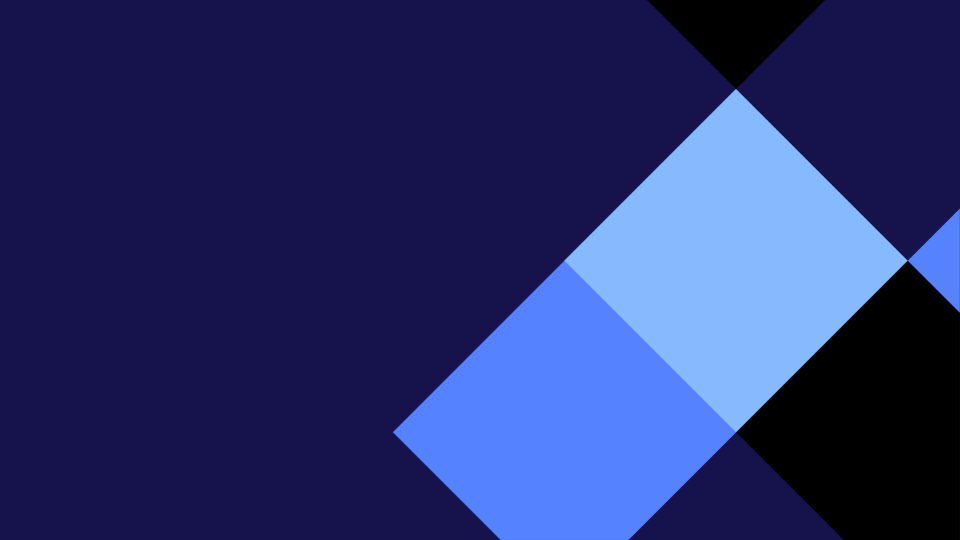WALT: there is a walt for each create task, so I’ll tell you the Walt for each create task.
HII BLOGGERS!!!!! 🌺
This week we had a different book and the same create tasks! Ok so our book was called THE FORCE! The book was about: A boy named Harper who was to scared to jump of a bridge clif, so his older brother Max helped him to overcome his fear of jumping! That’s all I can tell you about my book, but you will find out more about my book and characters in my create tasks! Ok so we had a Scaffolding text, Complementary text, and Challenge text! I only read\watch the Complementary text and the Challenge text, because the Scaffolding text is the book were Reading! Now I will tell you all about the create tasks! Ok so the box colors for the create tasks are, Purple, Blue, Yellow, Green, Peach, and Pink! Purple is the easiest, and Pink is the hardest. So the order is basically easiest to hardest. Now I will tell you what I chose and had to do for my create tasks! Oh and I will tell you the Walt for my create tasks!
FIRST CREATE TASK: For my first create task I chose to do the Comic strip! This was the same create task I did last week, and the color is Purple. [which is the easiest] The Walt for this create task is: WALT: Recall information about the text. That’s my Walt for this create task! Now I will tell you my actual create task! Ok so firstly you have to make a copy of the comic strip template. Then you have to rename it and put it in your reading folder! Once you have completed that you have to add the title of your story. After you’ve done that, you have to complete the five boxes! The boxes say: Beginning, Build Up, Problem, Resolution, and lastly Ending. So you have to summarise parts of the story in each text box. Like for example if the box I’m doing is Problem, then I have to summarise what the problem of the story is. Once you’ve done all of the boxes, you have to blog your first create task!
That is what I had to do for my first create task! I hope you liked my description! Now I will tell you what I chose and had to do for my second create task, the Walt, and what I had to do for it!
SECOND CREATE TASK: For my second create task I chose to do the third box one, which is the Through their eyes one! The Walt for this create task is: WALT: Apply new knowledge to “see through a characters eyes.” That’s my Walt for this create task! Now I will tell you the actual create task! Ok so firstly you have to make a copy of the create task then you have to rename it and move it into your Reading folder. Once you’ve done that you have to complete the boxes! I will tell you an example of two boxes! Ok so there is a box where it said, My character is feeling, then one of the other boxes that were kind of connected was, I know my character was feeling this way because. There are 6-7 boxes. The rest are similar but with different questions. In the middle main box it said, Story name, Character name, and lastly it said Page number. So you have to pick a page and a character for this create task. Once you’ve completed your create task, you have to blog it!
That’s what I chose and had to do for my second create task! I hope you liked my description! BAIII EVERYONE!!!!! Cya in my next reading blog post!! BYEEEEEEEEEE!!!!!!! 🎀 💖 [don’t worry, I will show you my work and give you a reflection 🙂 ]
REFLECTION FOR FIRST CREATE TASK: I liked doing this create task because I found it quick and easy to complete. Next time I think I can improve on maybe typing a bit more, but I still think I did good. So in total I would rate this create task a……… 8\10!
HERE IS MY FIRST CREATE TASK! Which is the one where you have to summarise parts of the story! I HOPE YOU LIKE IT!!!!!

REFLECTION FOR SECOND CREATE TASK: I liked and didn’t like doing this create task. Ok so the reason why I liked doing this create task is because I found it fun to do, and it was a bit easy, and I disliked this create task because I found it confusing to do. Like confusing to think of what the character was feeling in one picture. So in total I would rate this create task a……… 6.3\10!
HERE IS MY SECOND CREATE TASKS! Which is the one where you have to think how your character is feeling! I HOPE YOU LIKE IT!!!!